Key Features
ECCO2 is the Environmental Computerized COntroller for EAGLE that automates the management of dew heaters during long exposure astrophotography. By adding the ECCO module to your EAGLE, it will automatically and continuously monitor the temperature, humidity and pressure around your telescope and the temperature of your lenses by calculating the dew point (the temperature below which dew condenses). This way it will vary the heating of dew heaters connected to the dew heater ports of the EAGLE avoiding condensation on your optics. It is automatic with this easy to use device. Just connect it to the EAGLE's USB port. For this reason we decided to call it ECCO. In Italian, it means "There you go!” The second generation ECCO now comes with USB-C type port, added pressure sensor, SMART control of temperature probes and DARK mode. ECCO2 is also provided with an ASCOM driver to control it also with third party software, also from standard Windows 10/11 computers!
Description
The EAGLE (starting with the second generation) has 3 0-12V, adjustable voltage power supply ports where you can connect your dew heaters without the need of an external controller. Using the EAGLE Manager software you can activate these ports and manually adjust the voltage to activate the relative dew heater. ECCO2 instead, thanks to the integration of appropriate temperature, humidity and pressure sensors, adds to the EAGLE dew heater power automatic control: by monitoring in real time the temperature of the optics of your instruments (through the appropriate probes, a maximum of 3 probes are supported), air temperature and humidity (via the sensors included in ECCO2 body), ECCO2 calculates the dew point and then automatically adjusts the power of your dew heaters to prevent any dewing!
ECCO2 adds the automatic power control of dew heaters to EAGLE4, EAGLE LE, EAGLE3 and EAGLE2 (in order to work with EAGLE2 it requires update of OS and EAGLE Manager), but thanks to the provided ASCOM drivers, it can also be used as external environmental monitor with any standard computer with Windows 10/11 operative system.
ECCO2, environmental computerized controller for EAGLE - main features:
- Computerized controller to be installed on your telescope
- Plug&Play: just connect to the EAGLE and it works!
- USB Type C port with reversible plug: safe and reliable
- It adds automatic power control to dew heaters connected to the dew ports of the EAGLE
- Temperature, humidity and pressure sensors to automatically calculate dew point
- 3x ports for temperature probes
- DARK mode to disable the LED light
- SMART control of temperature probes to automatically detect uncalibrated or wrongly connected temperature probes
- ASCOM driver to control ECCO2 from external softwares or even standard Windows 10/11 computers
- It supports compact guide scopes when used with “Guide scope support for ECCO”
- Weight: 75 gr.

ECCO2, the Plug&Play environmental controller.
We decided to call it ECCO not only because it is the “Environmental Computerized COntroller” but because it is also very easy to use (in Italian, ECCO means "There you go"). In fact, just connect the temperature sensors (to be fixed near the optics of your telescope) and the USB cable to one of the EAGLE USB ports (ECCO2 is compatible with EAGLE4, EAGLE LE, EAGLE3 and EAGLE2 - in order to work with EAGLE2 it requires update of OS and EAGLE Manager), and press ECCO button in the EAGLE Manager. You can see in real time the dew point calculation, the temperature detected by the temperature probes you have installed and the variation of the power supplied by the EAGLE to the dew heaters. ECCO2 does not require external power supply and it comes with a sturdy USB-C port providing increased reliability with its reversible plug - You can connect the USB cable in either orientation, preventing problems when connecting the ECCO in the dark.
Very easy to install and use.
ECCO2 can be installed on any Vixen-style finder shoe on all telescopes making it very easy to connect. If you do not have a finder base, you can use our optional “DX finder base” and then connect the ECCO2. We designed ECCO2 as an external module of the EAGLE and not as an integrated instrument because, if it were internal to the EAGLE, its measurements of temperature and humidity of the air would be influenced by the (even if weak) heat created by the EAGLE during use. With an external module, the data recorded by ECCO2 is precise and reliable. The new SMART control feature of the ECCO2 automatically detects uncalibrated temperature probes. If you happen to calibrate a temperature probe on one of the ECCO’s ports and then accidentally connect the same probe to a different port, the ECCO2 will automatically detect the error and show an alert message.
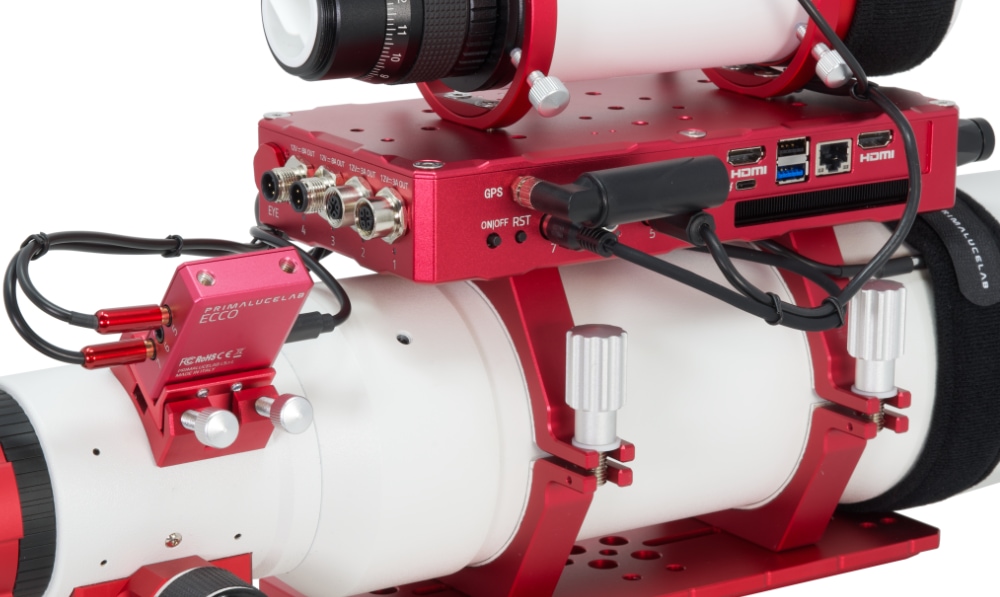

Great PrimaLuceLab design
As with all our products, ECCO2 offers you innovative features in a product characterized by refined design and high quality construction. Made entirely of 6061 T6 aluminum and produced using CNC machines, ECCO2 is completely red anodized to increase the strength and durability of the materials. It can also be used as a finder support by adding the optional "Guide scope support for ECCO". You can install your optical finder or guide scope above ECCO2 instead of using guide rings (this is a perfect solution, for example, for compact and very portable telescopes). ECCO2 is very compact and it weights only 75 gr.

ASCOM driver available
ECCO2 is provided also with an ASCOM driver that allows the use of ECCO2 with third party softwares. This allows you to import the ECCO2 sensors data in other applications and it allows the use of the ECCO2 also with standard Windows 10/11 computers. Please note that, by using the ECCO2 with a standard computer, you can use the ECCO2 to monitor air temperature, humidity and pressure but you can’t control dew heaters power in the same way you can do with the EAGLE. ECCO2 ASCOM driver requires ASCOM platform 6.5 or later.
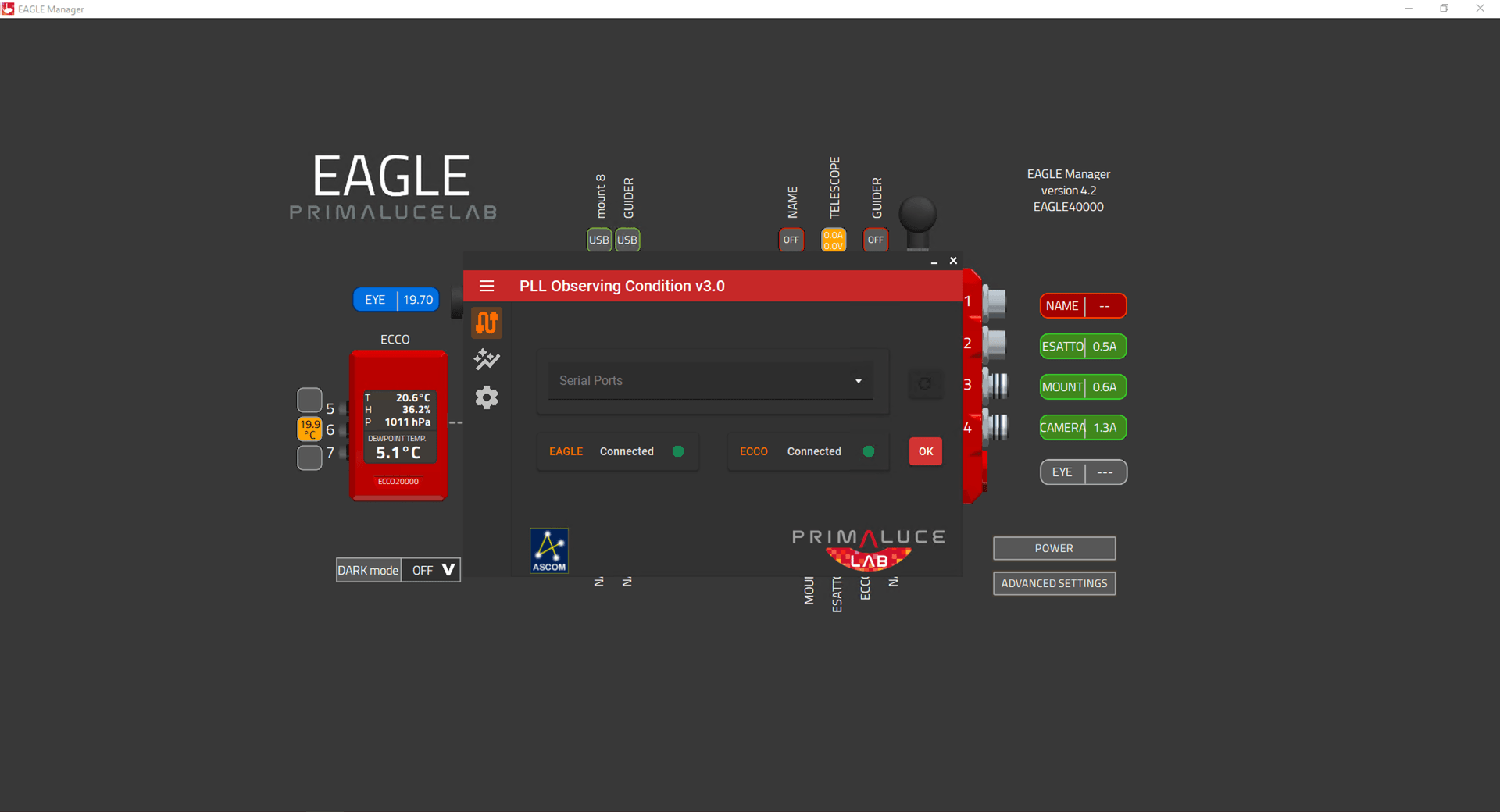
Reviews
Recommended

- On Back Order





Related products
- On Back Order



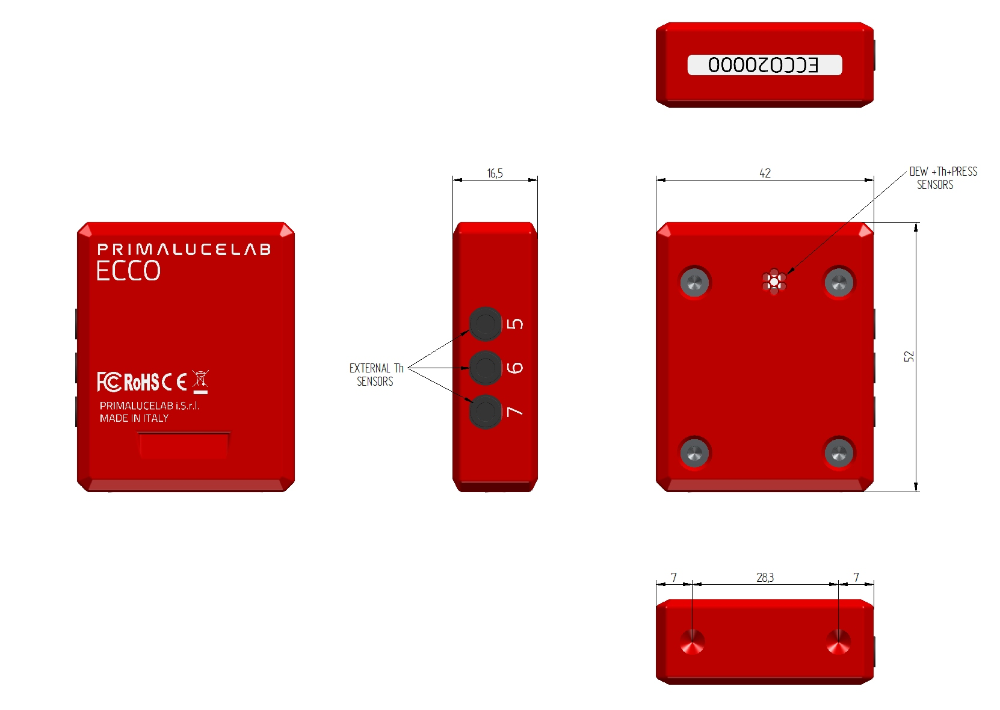


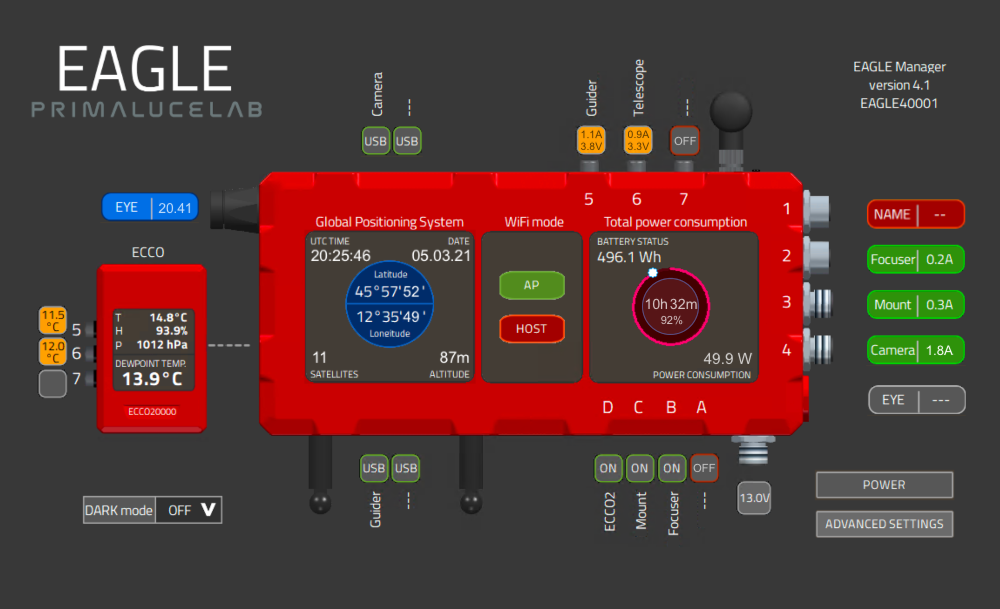






0.0 Average Rating Rated (0 Reviews)